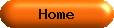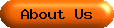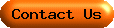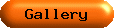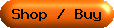|
Home | EXAMPLES OF OUR WORK | IMPORTANT PRINTING NOTE!! Contact Us | About Us | Client Testimonials | ORDER NOW! Credit Card Form | Product Galleries | Logo Specs | Upload Custom Art Stock Images - Clip Art Library | Privacy Policy | Security Policy | Shipping | Returns Submit YOUR Ideas for Covers | Mug Props / Prop Mugs | Zip Code T-shirts Toweline.com (Custom Imprinted Towels) | Photo Gifts, Awards & Apparel Our Parent Company - SAS Promotions | admin For more information: |